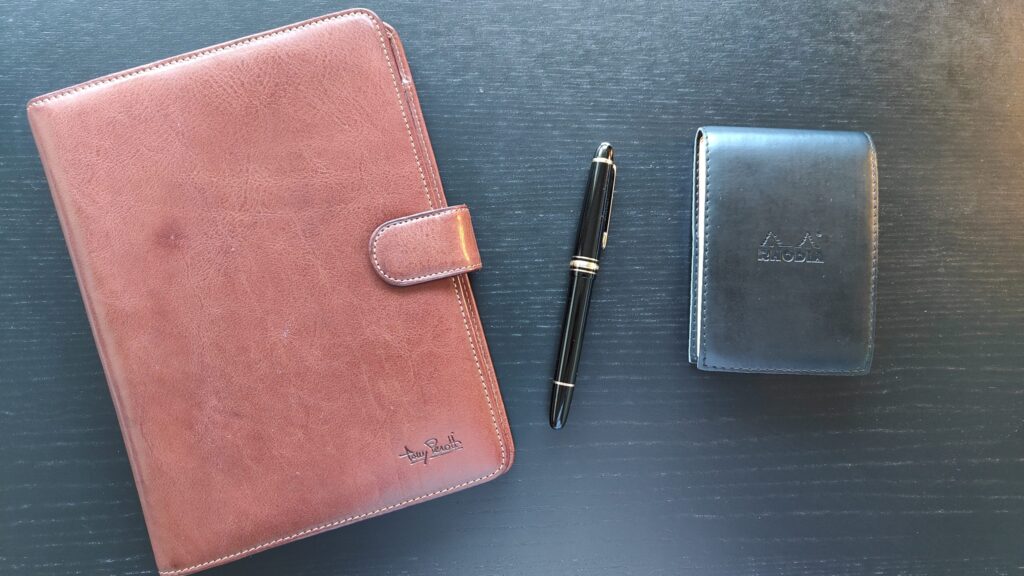GTD er en måde at arbejde på, men hvordan vi hver især implementerer teknikkerne er forskellige fra person til person. Herunder giver Dann Bleeker Pedersen, gæst i Vital Learning-podcasten (afsnit 93), et rigtig fint indblik i hvordan hans system er sat op og hvordan han bruger GTD i sin hverdag.

My GTD system is an accumulation of small constant tweaks over the years. While the specific processes and tools are constantly evolving, the purpose remains the same:
- Be able to be mindful in whatever happens during any given day.
- The feeling of being in control of my tasks and commitments.
- Moving forward on my goals.
The focus stated above is related to the lower horizons (where actual tasks and projects are done), which will be the focus for this summary of how I currently do GTD. My GTD system is part of a more holistic “life management” system, but that is a story for another day.
Over the years, I have found that my system needs to be one and the same for all my roles in life. The way I live and work, I am not able to easily split my mind, so it is in one integrated system.
Capture
The first stage in any GTD process, and mine as well, is to capture tasks, ideas, and anything else. The main aim for me is the ability to capture any time, anywhere and not least to be able to consolidate a view across a multitude of inboxes in my different roles in life.
First, there is the ever present “whatever pop into my head” capture, and here I have several tools that help me. This is my TOP4:
- My mobile phone is often close to me, and I have three options I use to capture here. Firstly, I have a small widget for my Android phone where I can quickly type new tasks into my list manager of
choice (Trello). - I use Braintoss to take audio notes – I often use this when I am driving (I have a button that makes it hands free), and they are automatically forwarded to my inbox in list manager.
- I can send an email directly to my inbox in my list manager. Sometimes, that is just faster than other methods.
- Lastly, I always carry a small notebook and a pen. For me, there is something magically to using pen and paper. At least weekly (and in a perfect world, daily) my paper notes are transcribed into reference material and action items that arrives in my list managers inbox.
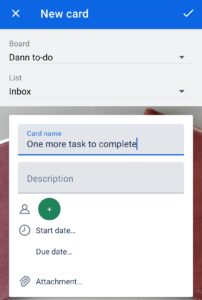
In addition to those general methods, I of course also have a physical inbox at our office in our home. My entire family have gotten the concept of transferring stuff to my inbox to have stuff fixed.
And then, there are the more specific captures. I seldom get physical mail at home, but it does happen. Therefore, there is a small sensor in my mailbox, that automatically creates a “pickup mail” next action in my list managers “at home” context. Similarly, to that, I have made a lot of small integrations from TO-DO systems I use in different systems, so any new actions to me is automatically transferred to my list managers inbox (a big tip here is that most systems can send notifications of tasks by email. If nothing else is available, I have simply put in an email that directs directly to my inbox in my list manager). I try to do this, whenever possible, and by utilising an integration platform called IFTTT I can get most of that done automatically.
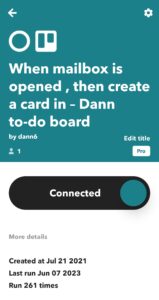
Most of my inboxes are electronic (Messenger, WhatsApp, SMS, email, Microsoft Teams, Slack, Snapchat, Jira, parent portals from school and kindergarten, etc. etc.). If an integration is not possible, most can be copy-pasted from or shared as an email that arrives in my list managers inbox. Note that all these integrations sound more difficult than they are. The purpose of them is to reduce the number of places, I have to check for new stuff.
My aim is to gather it in one place so that I have one view of what my (new) commitments and ideas are. I try to adhere to a 3–5-minute rule, so if I can do it “instantly”, I often don’t capture but I just complete it. In my (admittedly very long) checklist for my Weekly Review, I run through all my different inboxes to make sure they are all empty. Oftentimes, I would have seen it during the week, but since I am big on disabling notifications, sometimes this is how I get to a specific item.
Clarify
Once I have everything in my inbox, is it time to run through the standard GTD process for this. One of my focus areas at the moment is wording next actions in a more actionable and attractive way. Therefore, I label all incoming tasks in my list manager as “To Clarify”. That forces me to create a better wording before I can remove that (red) label.
It is also worth mentioning, that I have a loft of next actions that are added to my lists at specific intervals without being clarified or captured. This includes stuff like my Weekly Review next-action checklist, watering plants, and other recurring stuff that is either important to me or just needs to get done. There is a fine line here between what is a habit (and therefore is “automated” and do not need to be on a list), and what is not. I have found that it changes over time, so “brush my teeth” have never been on the list, but water plants have been off and on over the years. My conclusion is that if I want my plants to be green, this next action needs to be on the list.
And speaking of building next actions in an automatic way, a lot of the devices I have at our house is monitored in some IOT system, so if they need a change of battery or something similarly, it will automatically be added to my next actions as well.
Organize
In this step, I put next actions on one of several, could-do lists per role I fulfill in my life (ie family, work, etc.). Projects goes to the same lists. For me, I have found that I can keep projects and next actions together in the “could-do lists” but as soon as they are prioritized for action, they need to be separate. One additional reason is that next actions for projects is “hidden” on a project until I want to execute the next actions. This is a feature of my list manager.
The reason this works for me, is that I have put work-in-progress limitations on my primary context based next action lists. For instance, my @Home list can only take 5 next actions at a time. This helps me to be attracted to work on the actions I can easily see at a glance, instead of being overwhelmed with what I need to do.
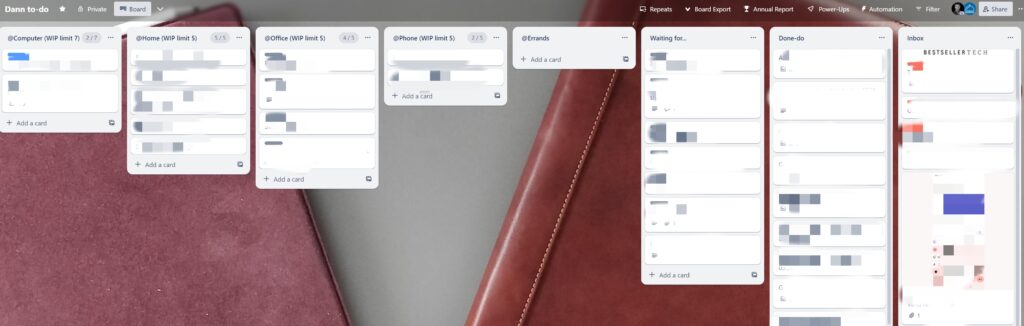
My current lists for next actions are:
- Computer
- Home (physical place)
- Office (physical place)
- Phone
- Errands
- Waiting For
I have had dedicated agenda lists earlier, but I find that most agenda lists are easier for me to have in my reference system, because I have a managerial role, and therefore have material there that is consolidated as to my interactions with the relevant colleagues. Not perfectly GTD, but it works for me.
If I place a task on the computer list, there is automatically created a page in OneNote (my electronic reference system) with the same title and a link to the Trello task. It saves time and not least removes one more hurdle that could get in the way of getting things done.
My tasks (and projects) are labeled to add an additional organisational layer. That layer reflects which of my roles in life they are related to. That enables me to focus on just one if I need to. For instance, if I am on vacation, I do not necessarily need to see work stuff, and so on.
As I mentioned above, I use Trello as my list manager. This is not ideal, since it lacks a lot of things to be the perfect GTD system. However, I have found that I like the visual look and feel, the cloud based always-there setup and the many apps and integrations that can be added to it. It gives med the flexibility I need.
Reflect
I do my Weekly Review, every Friday. If I miss it one week, I begin to feel out-of-touch with my tasks and commitments. I feel less present. I need my weekly review to have clarity and a feeling of control that I need to be ready for anything.
Over the years, I have developed my own checklist (that arrives weekly as stated above). It includes what works from me. My system also sends me an email every Friday (very early) morning so I can review my current projects first thing. The biggest deviation from the original GTD checklist is that I also:
- Reflect on my purpose and values to see if I have moved in a direction desirable for me in the week have passed. I do this, not to pass judgement on myself, but to do just a little better next week.
- Write my TOP3 accomplishments for the week. If I can’t find any, I automatically create a list of all tasks that have been moved to Done during any week, so I can have a look and be inspired, but oftentimes, it is not needed.
- Write my TOP3 things that I am thankful for, for the week, and I leave myself room to just reflect on everything (often an action or two appears).
- Ask what the one thing is that I should do next week, that will make my life easier or better in the future, and that ends up as a next action.
- Consults my goals for the Quarter and see if I have progressed as I need to, or if I need to change something. The goals are created per area of responsibility every quarter in a quarterly review.
You can find my full checklist at the bottom of this article.
Engage
My lists are always visible to me on my phone with some widgets on my start screen, is always open on my computer and oftentimes I can remember most anyway…. And then it is simply to do stuff, when there is time between the meetings in the calendar.
Reference system
OneNote is my reference system of choice. I have used that for almost 20 years and have a huge library of old stuff. Some more useful than others.
In addition to OneNote, I also have a physical reference system, but I do not need a binder, due to the very low volume of stuff. It is only identification papers (passport, birth certificate, etc.), instructions for stuff we own, receipts for stuff I buy, and similar things. There are seldom added new things to my archive that is simply placed in binders in a cupboard together with a lot of office supplies.
Final reflections
My lower horizon setup deviates in a few places from the original book by David Allen, but it does so with good intentions and based on my reflections about what works for me right now. The right now is important since my life is constantly evolving and changing. So, what works for me today, will not be the same tomorrow or next year.
My GTD system evolves with me to enable me to achieve my goals and be present at the same time.
Write some notes for Lars on my GTD system for the lower horizons: DONE :-)
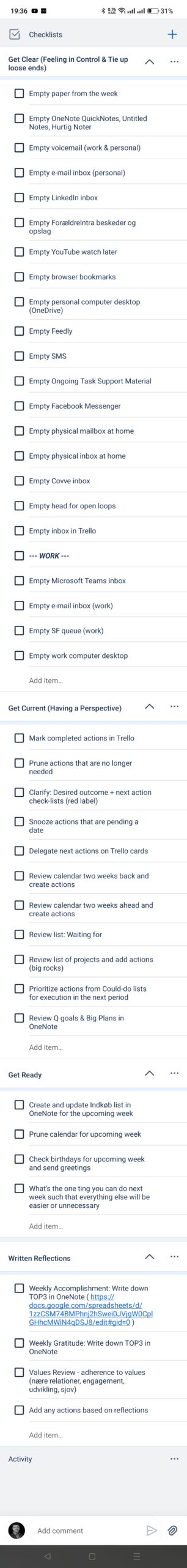
Vil du også gerne dele, hvordan du har implementeret dit GTD-system i en artikel her på vores hjemmeside, så tag kontakt til Lars Rothschild Henriksen på lars@vitallearning.dk.